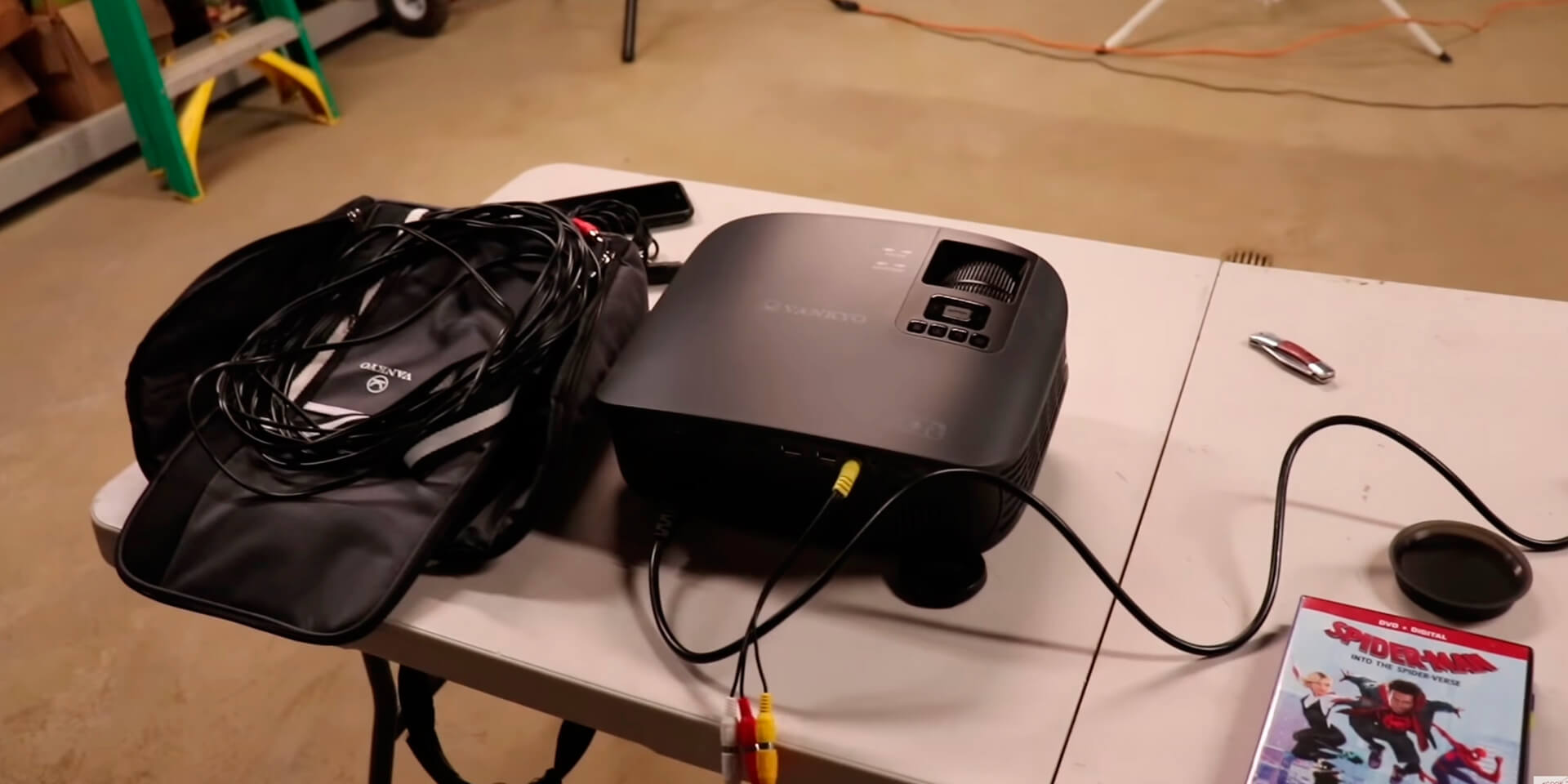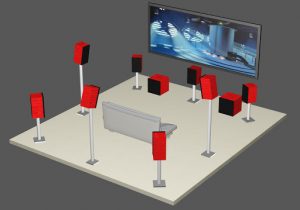You are wondering how to connect external speakers to a projector?
This article will show you the seven steps for connecting external speakers to your projector. When it comes to presentations, the sound quality is just as important as the visuals. Connecting external speakers ensures that everyone in the room can hear what is being said and prevents them from missing out on key points of your presentation.
Step One
Determine the type of speaker system that is needed. Most projectors have audio output jacks that are compatible with speakers, but this does not mean they will be compatible with every set of external speakers on the market. The best way to find out if your speakers will work is by checking their manufacturer’s website for the compatibility list.
Step Two
Connect the audio cable to the speaker system’s line-in jack and plug it into the projector’s audio output jack, which is typically labeled “AUDIO OUT.” This way, you will be able to hear sound from both your external speakers as well as through the built-in speakers on your projector.
Step Three
Ensure that the volume is turned up on your external speakers. If you’re not using them, turn down or mute the built-in projector speakers.
Step Four
Connect the power cord to your speakers and plug it into a wall outlet.
Step Five
Plugin any additional cables or wires needed to power up the external speaker system, such as an AC adapter cable, USB power cable, etc.
Step Six
Turn on both devices – projector first followed by the external speakers.
Step Seven
Adjust the volume on both devices to suit your needs, and then proceed with your presentation! If you need more help, consult a professional.

What types of connections can I use to connect a projector to speakers?
RCA connectors
RCA connectors are the most common cable type used to connect a projector to external speakers. They have three cables: color-coded red, white and yellow. The colors correspond with different audio channels for headphone output (left), right channel or mono mix, and video signal, respectively.
One can use RCA connectors by connecting an audio cable to a line-in jack of external speakers and plugging it into the audio output jack.
Stereo audio jack
A stereo audio jack is similar to a headphone jack, but it has two channels instead of one. One can use this type of connector by connecting an audio cable to the line-in input on external speakers and plugging it into the output port for you to hear both your projector’s built-in speakers as well as the sound coming from your external speaker system.
The downside to using a stereo audio jack is that it only works when the projector’s built-in speakers are turned off, so if you want volume from both devices simultaneously, you will need to use RCA connectors instead.
Optical/TOSLINK
An optical or Toslink connector is a digital audio cable that transmits sound digitally onto an electric current. You can use this cable by connecting the line out of your external speakers to an input on the back of a projector, which will allow you to hear both built-in and external speaker system volume simultaneously without having any distortion due to electrical interference.
Bluetooth
If your projector is Bluetooth compatible, then there are no cables or other equipment to buy.