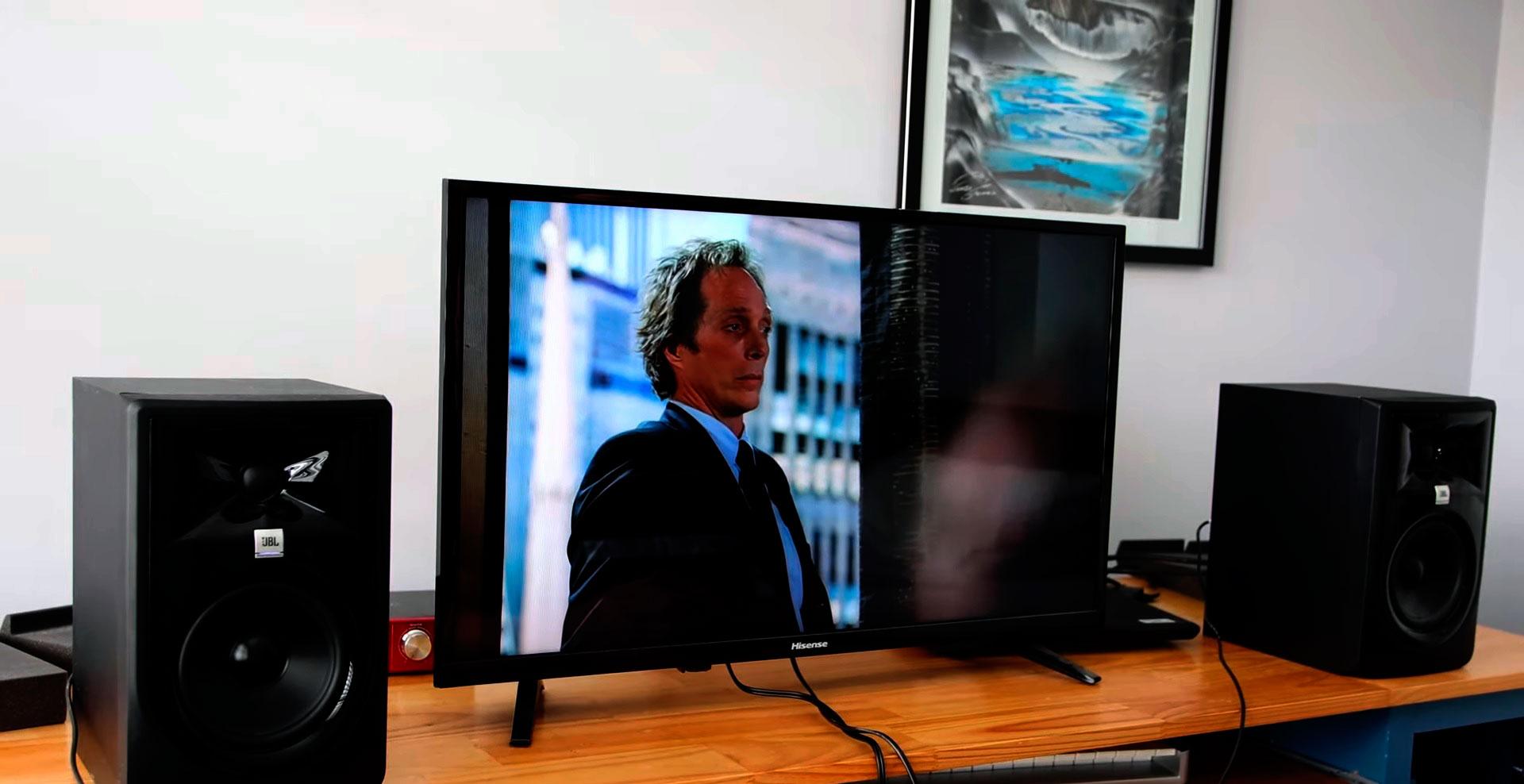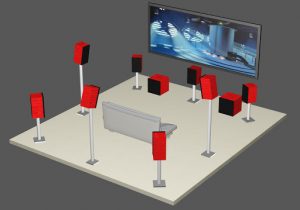Most TVs nowadays don’t have RCA outputs featuring HDMI ports as a more efficient alternative. This may sound like a serious problem if you plan on hooking up speakers to TV without analog inputs, but there are several reliable workarounds you can use.
Some methods require a bit of preparation, while others involve additional expenses, but they all can substitute plain old RCA cables.

Use TOSLINK Cables
If you have an HDTV system, chances are high there are TOSLINK outputs in the unit. TOSLINK is a widely-accepted fiber connection technology that turns digital signals into light, directed through a fiber optic cable, and is encrypted at the other end. To connect speakers to the TV, you need to plug each end of this cable into 2 systems.
The best thing about this method is that TOSLINK cables can be used for building 5.2 surround sound systems.
Get an HDMI Switcher Box
The whole process of establishing a connection using an HDMI switcher box largely resembles the above-mentioned method. You need to connect one end of an HDMI cable to the TV, and the other must be attached to the HDMI switcher. You can then select the RCA outputs and thus connect a switcher box to your speakers.
This approach’s bragging point is the possibility to connect several devices with HDMI ports to the TV using only one HDMI input.

Utilize 3.5mm Headphone Jacks
This is definitely the most cost-effective option of how to connect speakers to TV without audio outputs. Fortunately, up-to-date TVs have 3.5mm audio jacks, which are initially aimed at connecting headphones. However, you can use these jacks to connect speakers. The main pitfall here is to find speakers that deliver clear and powerful sound. It may even be helpful to buy speakers with subwoofers for boosting up sounding.
Use the Audio-out of Your Set-top Box
If you’ve decided on a set-top DV-R or Digital Cable box, you can take advantage of HDMI or TOSLINK outputs for creating a TV & speaker system. In case you use a DVD or Blu-ray player, they are likely to come with RCA outputs. So, you can connect the RCA for outputting audio and the HDMI for delivering video to your speakers.