Achieving the perfect audio experience in your home requires careful consideration of numerous factors, and at the heart of it all is the AV receiver setup. It is not merely the hub of your audio system but the engine that drives the quality of sound throughout your area. The journey to superior sound quality is influenced by factors such as speaker compatibility and quality, room acoustics, receiver settings, internal calibration capabilities, and the sound source. If you want to know how to set up a receiver and speakers to create an immersive home theater experience, you need to understand how to optimize each of these elements.
Practical tips to enhance your AV receiver’s sound
Speaker placement

Ensure that the front speakers are at ear level when seated. This enhances dialogue clarity.
Place the center speaker above or below the TV, with its tweeter at ear level. The front speakers should be positioned evenly for balanced stereo imaging. As for surround speakers, they have to be at or slightly above ear level when seated. Place the rear surround speakers behind and to the sides of the listening area. If you angle them slightly inward it will give you a more enveloping sound experience. Subwoofers can be placed anywhere in the room, but I can note that corner placement often provides the deepest bass response. Don’t be afraid to experiment with subwoofer placement to find the sweet spot.
Calibration
Some receivers offer manual equalization with the help of a calibration microphone. Adjusting the EQ settings can help fine-tune the sound to your preferences. You also can use your receiver’s room calibration system (e.g., Audyssey, YPAO, MCACC). It adjusts audio settings based on your room’s acoustics.
Run the calibration process according to the manufacturer’s instructions to achieve a balanced sound. I also recommend considering to improve room acoustics with rugs, curtains, wall panels, or acoustic treatments to reduce sound reflections and enhance clarity.
Upgrading cables and connections
This aspect can enhance the overall audio and video quality in your AV receiver setup. Using oxygen-free copper (OFC) should be a preferable choice because it contains minimal oxygen impurities that can cause oxidation over time, which degrades the cable’s performance. OFC cables also offer low resistance and efficient signal transmission. Quality cables are often better suited for supporting the latest technologies and standards, such as 4K and 8K video, high-resolution audio ARC and eARC. They provide a level of future-proofing for your AV setup.
Room acoustics

The goal of acoustic finishing is to manage and control sound reflections, absorption, and diffusion within the room to create a more balanced and immersive audio experience. Give preference to furniture with soft, absorptive materials like fabric upholstery or foam cushions. These can help reduce sound reflections and echoes.
Placing furniture strategically will help to control sound reflections. For instance, bookshelves filled with books can help absorb high-frequency sounds. Consider the “mirror point” – the point where sound reflects off your front speakers and reaches your ears.
Acoustic traps, such as bass traps, are essential for controlling low-frequency sound. You can place bass traps in the corners of the room to address standing waves. Wall-mounted acoustic panels or diffusers can be effective for managing mid- and high-frequency reflections. You should position them at the first reflection points, typically on the sidewalls and ceiling. Diffusers create a more natural and balanced acoustic environment. They work more efficiently when paired with absorptive materials to maintain a balance between diffusion and absorption.
High-quality source material

Choose lossless audio formats like FLAC or ALAC. They retain the full audio quality and detail, making them ideal for critical listening. Many music streaming services offer lossless options as well. If lossless files are not available, opt for high-bitrate MP3s (e.g., 320 kbps). While being compressed, they still provide good quality and are widely accessible. Some streaming services offer MQA, a format that preserves high-resolution audio quality.
Physical discs, especially in 4K UHD, offer the highest quality video and audio for movies. Look for films released on Blu-ray or 4K UHD. Streaming platforms like Netflix, Amazon Prime Video, and Disney+ offer high-quality audio and video. Of course, don’t neglect the content that supports advanced audio formats like Dolby Atmos and DTS:X.
Firmware updates
They often address software bugs, glitches, and stability issues, which can cause unexpected behavior, crashes, or performance problems. Regular updates help to resolve these issues, leading to a more reliable and trouble-free experience. Updates may improve compatibility with new audio and video formats, devices, or accessories. Ensuring your AV receiver’s firmware is current allows it to work seamlessly with the latest sources and technologies. Some updates can fine-tune audio and video processing algorithms, resulting in improved sound quality and enhanced video performance. This can be particularly noticeable in high-end AV receivers.
Bypassing unused features

Disabling unused features can reduce the electrical load on your AV receiver with speakers. While this doesn’t necessarily translate to improved sound quality, it can lead to a quieter electrical environment, which might result in slightly cleaner audio by reducing the chance of interference.
Some advanced features on AVRs involve signal processing, such as room correction or sound modes. While these features affect sound quality when appropriately configured, they can also offer additional processing layers that some listeners prefer to bypass for a more straightforward signal path.
Common mistakes to avoid
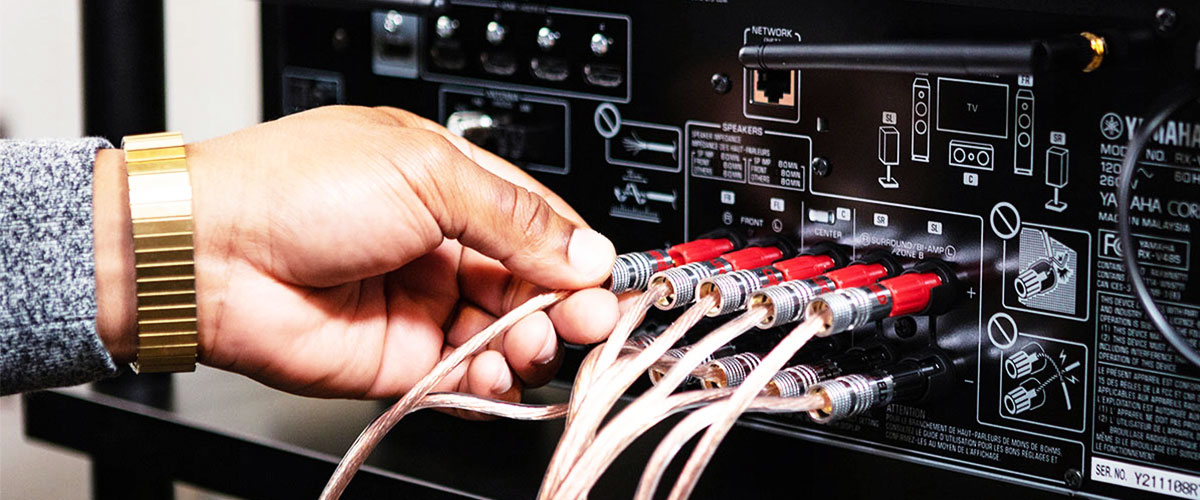
AV receivers have power limits, and exceeding these limits can lead to several issues, including reduced sound quality and potential damage to the receiver. Match your speakers to the receiver’s power ratings. Using speakers that demand more power than the receiver can deliver can result in distortion or overheating. If you have power-hungry speakers, consider using an external amplifier to share the load. Don’t forget to keep the volume at a reasonable level to prevent overloading.
Most receivers are designed for 6 or 8-ohm speakers. Mismatched impedance can cause electrical problems and reduce sound quality. If your receiver supports bi-amping or bi-wiring, be sure to follow the manufacturer’s guidelines for compatible speaker configurations.
While AV receiver presets can be convenient, they may not always deliver the highest audio quality for your specific room and preferences. Experiment with custom sound settings to tailor the audio to your liking. Adjust elements like bass, treble, and equalization. Try to figure out different sound modes and choose the one that suits your content. If you prefer a pure, unaltered sound, bypass sound processing features like artificial surround modes or dynamic range compression.













